Чтобы сделать галерею в виде сторисов в зеро блоке вам потребуется:
- Вставить этот код на страницу
<style>
#rec732482862 .t-slds__arrow {
opacity: 0;
}
#rec732482862 .t-slds__bullet {
width: 100% !important;
position: relative;
padding: 0px !important;
}
#rec732482862 .t-slds__bullet_body {
width: 100% !important;
position: absolute;
background-color: rgba(255, 255, 255, 20%) !important; /* Прозрачный цвет фона не активной плашки */
}
#rec732482862 .t-slds__bullet_wrapper {
display: flex !important;
justify-content: space-between;
width: 99% !important;
gap: 10px;
transform: scale(0.95);
}
#rec732482862 .t-slds__bullet_active .t-slds__bullet_body::after {
content: '';
position: absolute;
top: 0;
left: 0;
width: 0%;
height: 100%;
border-radius: 20px;
background-color: rgba(255, 255, 255, 100%) !important; /* Цвет заполнения, сейчас белый */
animation: fillAnimation 5s forwards; /* Время анимации в секундах */
}
@keyframes fillAnimation {
100% {
width: 100%;
}
}
</style>
<script>
$(document).ready(function() {
var id = "#rec732482862"
var interval = setInterval(function() {
var bulletBody = $(id + ' .t-slds__bullet_active .t-slds__bullet_body');
if (bulletBody.length > 0) {
clearInterval(interval); // Останавливаем интервал, если элемент найден
$(document).on('animationend', function(event) {
if (event.originalEvent.animationName === 'fillAnimation') {
$(id + ' .t-slds__arrow_body-right').click();
}
});
}
}, 100);
});
</script>Нужно будет правильно ее настроить, по скринам:
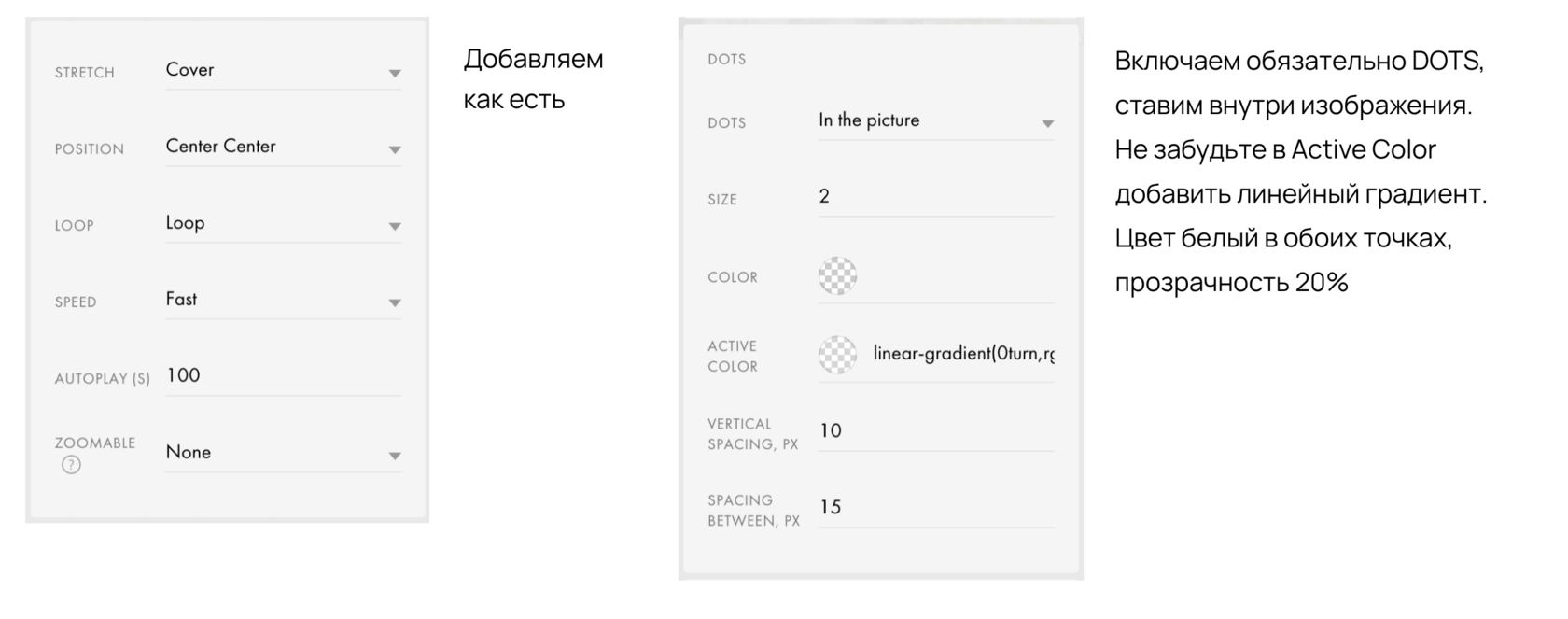
С помощью Size вы сможете регулировать размер, а Active Color - добавляет прозрачности на плашки

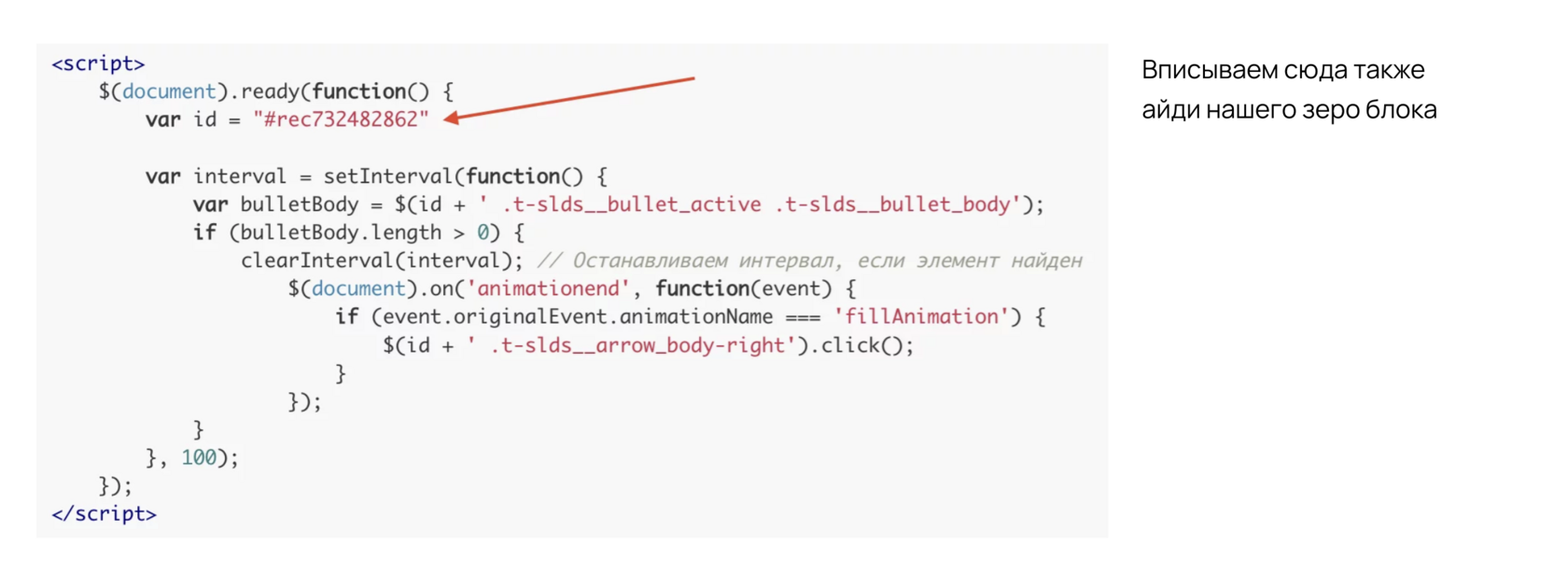
Мое видео по установке кода
